My environment is Java 1.7, Eclipse Luna, WildFly 8.x, XDoclet 1.2.3, Windows 7.
I want to create a new EJB 2.1 project using XDoclet.
I went to Java EE Perspective.
Select File --> New --> EJB Project to open "New EJB Project" window.
For the "Project name" field, I typed "Z003_Test2xEJBOnWildfly8xEJB".
For the "Target runtime" field, I selected "WildFly 8.x Runtime".
For the "EJB module version" field, I selected "2.1".
For the "Configuration" field, I click on Modify button to open the "Project Facets" window. In there I make sure these options are selected:
- EJB Module 2.1 Version
- EJBDoclet (XDoclet) 1.2.3 Version
- Java 1.7 Version
This is how the "Project Facets" window looks:
Click OK button to close the "Project Facets" window and focus is back on "New EJB Project" window.
Click on "Next" button.
Click on "Next" button. Thats where I was expecting to select the "EJB Client JAR" option which means a separate EJB Client JAR Project will be created.
But this option is disabled. This is how it looks:
Why this option is disabled? I dont understand.