This almost a duplicate of the linked question, so you can start from its answer to do what you want.
The relevant part to update is
canvas.drawCircle(bitmap.getWidth() / 2, bitmap.getHeight() / 2,
bitmap.getWidth() / 2, paint);
If you read [the doc](http://developer.android.com/reference/android/graphics/Canvas.html#drawCircle(float, float, float, android.graphics.Paint)) of this method, you see that
- the first param is the x coordinate of the center of the circle
- the second param is the y coordinate of the center of the circle
- the first coordinate is the radius of the circle
In the question above, the circle is drawn from the center of the bitmap. In your case, you want the center to be at e.g. 3/4 from the top.
Try this code instead
canvas.drawCircle(bitmap.getWidth() / 2, (bitmap.getHeight() / 4) * 3,
bitmap.getWidth() / 2, paint);
and let us know.