I have this line chart in ggplot:
I use this code to generate it:
ggplot(data_long, aes(x=time, y=wert, colour=partei)) +
geom_line() +
geom_point() +
labs(y = "Wähleranteil [ % ]", x = NULL, fill = NULL) +
theme_bw() + theme( strip.background = element_blank(),
panel.grid.major = element_line(colour = "grey80"),
panel.border = element_blank(),
axis.ticks = element_blank(),
panel.grid.minor.x=element_blank(),
panel.grid.major.x=element_blank() ) +
theme(legend.position="bottom") +
scale_x_date(labels = date_format("%d. %m. %Y")) +
scale_color_manual(values=farb) +
geom_text(aes(label = wert, x = time, y = wert+2, ymax = wert+3),
size = 2, position = position_dodge(width=0.8), hjust=0.25)
As you can see, the text labels are colored as well, I would like them to be black. If I add colour="black" in geom_text I get an error. How can I change the text color to black while leaving the lines in their colours?
Thanks for any help.
Edit:
I added the colour command to geom_text as follows:
geom_text(aes(label = wert, x = time, y = wert+2, ymax = wert+3, colour="black"),
size = 3, position = position_dodge(width=0.8), hjust=0.25)
The error is: Insufficient values in manual scale. 8 needed but only 7 provided.
farb is defined like this:
c("#428953", "#CE2929", "#5675D6", "#FF8B07", "#A3DD57", "#77E599",
"#D0B100")
data_long looks like this
structure(list(partei = structure(c(1L, 2L, 3L, 4L, 5L, 6L, 7L,
1L, 2L, 3L, 4L, 5L, 6L, 7L, 1L, 2L, 3L, 4L, 5L, 6L, 7L, 1L, 2L,
3L, 4L, 5L, 6L, 7L, 1L, 2L, 3L, 4L, 5L, 6L, 7L, 1L, 2L, 3L, 4L,
5L, 6L, 7L, 1L, 2L, 3L, 4L, 5L, 6L, 7L), .Label = c("SVP", "SP",
"FDP", "CVP", "GPS", "GLP", "BDP"), class = "factor"), kat = structure(c(1L,
1L, 1L, 1L, 1L, 1L, 1L, 2L, 2L, 2L, 2L, 2L, 2L, 2L, 3L, 3L, 3L,
3L, 3L, 3L, 3L, 4L, 4L, 4L, 4L, 4L, 4L, 4L, 5L, 5L, 5L, 5L, 5L,
5L, 5L, 6L, 6L, 6L, 6L, 6L, 6L, 6L, 7L, 7L, 7L, 7L, 7L, 7L, 7L
), .Label = c("zeit1", "zeit2", "zeit3", "zeit4", "zeit5", "zeit6",
"zeit7"), class = "factor"), wert = c(26.6, 18.7, 15.1, 12.3,
8.4, 5.4, 5.4, 24.18, 19.41, 12.97, 10.78, 7.96, 4.98, 5.05,
26.02, 20.33, 14.21, 12.58, 6.62, 4.14, 5.85, 24.19, 19.76, 14.84,
10.55, 8.61, 5.24, 4.18, 31.6, 17.41, 16.6, 10.55, 7.22, 5.43,
4.94, 29.49, 18.03, 17.01, 13.03, 8.06, 5.84, 4.93, 29.4, 18.8,
16.4, 11.6, 7.1, 4.6, 4.1), time = structure(c(15248, 15248,
15248, 15248, 15248, 15248, 15248, 15901, 15901, 15901, 15901,
15901, 15901, 15901, 16117, 16117, 16117, 16117, 16117, 16117,
16117, 16360, 16360, 16360, 16360, 16360, 16360, 16360, 16481,
16481, 16481, 16481, 16481, 16481, 16481, 16617, 16617, 16617,
16617, 16617, 16617, 16617, 16679, 16679, 16679, 16679, 16679,
16679, 16679), class = "Date")), .Names = c("partei", "kat",
"wert", "time"), row.names = c(NA, -49L), class = "data.frame")
hope this clarifies it a bit