I have created a layout in which there are buttons with text.
What I am trying to accomplish is to get the flexbox to work properly on IE and figure out how to get the text to align at the top of each.
I tried vertical-align: top; with no luck:
.flexbox {
width: 100%;
table-layout: fixed;
}
.flexbox tr {
display: flex;
}
.flexbox tr td {
flex: 1;
display: flex;
}
button {
flex: 1;
}<table class=flexbox>
<tr>
<td>
<button>Hello there my name is bob and this is a test Hello there my name is bob and this is a test Hello there my name is bob and this is a test</button>
<td style="vertical-align:top;">
<button>B</button>
<td>
<button>C</button>
<td>
<button>D</button>
<td>
<button>E</button>
<td>
<button>GF</button>
</td>
</tr>
</table>