I am implementing HTTP2/SPDY push resourcing using the node module spdy. I have followed indutny's doc and have been doing test runs implementing his example into my server.js.
The problem is two fold; I am not getting any errors in the log(s) nor am I seeing the alert in the browser. I don't see any change in the Developers Console as well. If I set a bogus push URL, I get no response/errors,etc. I believe in theory, the Priority should change from medium to High(?). See Screen shoot.
Is there another way for me to test if the push is being made to the browser? Or, do I have something wrong in my script (Please check for inconsistencies)? Also, what to throw in stream.on('error', function() {});?
Testing in Chrome (on a ChromeBook), nodejs v5.1.0, npm v3.3.12 - H2 enabled is verified in Chrome.
server.js:
var environment = '../env/' + process.env.NODE_ENV
// Process User config
, fS = require('fs')
, jsonFile = fS.readFileSync(environment + '/config.json')
, jsonString, hostIp, hostPort, cacheExp, cps;
try {
jsonString = JSON.parse(jsonFile);
var SERV_HOST = jsonString['hostIp']
, SERV_PORT = jsonString['hostPort']
, CACHE_EXP = jsonString['cacheExp']
, CPS = jsonString['cps']
, xPowerBy = 'OceanPress'
, xFrameOptions = 'DENY'
, xXSSProtection = '1; mode=block'
, xContentTypeOption = 'nosniff';
} catch (err) {
console.log('There is an error parsing the json file : ' + err);
}
// Load modules
var fs = require('fs')
, watch = require('staticsmith-watch')
, buffet = require('buffet')({root: environment + '/_public'})
, spdy = require('spdy')
// spdy options
, options = {
key: fs.readFileSync(environment + '/keys/key.pem')
, cert: fs.readFileSync(environment + '/keys/cert.pem')
// SPDY-specific options
, spdy: {
protocols: [ 'h2','spdy/3.1', 'spdy/3', 'spdy/2','http/1.1', 'http/1.0' ]
, plain: false
, maxStreams: 200
, connection: {
windowSize: 1024 * 1024
, autoSpdy31: false
}
}
// Set ip and port
, host: SERV_HOST
, port: SERV_PORT
}
// Security header options
, security = [
{ name: 'X-Powered-By',
option: xPowerBy }
, { name: 'x-frame-options',
option: xFrameOptions }
, { name: 'X-XSS-Protection',
option: xXSSProtection }
, { name: 'X-Content-Type-Options',
option: xContentTypeOption }
, { name: 'Cache-Control',
option: CACHE_EXP }
, { name: 'Content-Security-Policy',
option: CPS }
, { name: 'server',
option: 'Who knows' }
];
if (process.env.NODE_ENV == 'production') {
spdy.createServer(options, function(req, res) {
// Add Content Security Rules
for(var i = 0; i < security.length; i++) {
res.setHeader(security[i].name, security[i].option);
}
// @see https://www.npmjs.com/package/buffet
buffet(req, res, function (err, result) {
// Push JavaScript asset (main.js) to the client
var stream = res.push('/js/main.js', {
req: {'accept': '*/*'},
res: {'content-type': 'application/javascript'}
});
stream.on('acknowledge', function() {
console.log("Stream ACK");
});
stream.on('error', function() {
console.error("stream ERR");
});
stream.end('alert("hello from push stream!");');
// write main response body and terminate stream
res.end('<script src="/js/main.js"></script>');
// There was an error serving the file? Throw it!
if (err) {
console.error("Error serving " + req.url + " - " + err.message);
// Respond to the client
res.writeHead(err.status, err.headers);
}
});
}).listen(options.port, options.host);
console.log("serving at https://" + options.host + ":" + options.port);
console.log("On Node v" + process.versions.node);
console.log("On npm v" + process.versions.npm);
watch({
pattern: '**/*',
livereload: true,
});
}
UPDATE: I have also added:
stream.on('acknowledge', function() {
console.log('stream ACK');
});
There is no console log written - It's like the function is dead.