I am just a simple guy struggling to get a translucent navigation bar. I have tried to set it in appDelegate and in the spesific ViewController. What i end up with is this: Does anyone know why the section header in white is moved down? The navigation bar is not even translucent when i scroll and i can´t set a color to it. (i can set color when translucent = false) I have tried to set it to translucent and opaque and inferred in storyboard.(not working)
Update:
let colorImage = imageFromColor(UIColor(red:0.22, green:0.23, blue:0.29, alpha:0.5), frame: CGRectMake(0, 0, 340, 64))
self.navigationController!.navigationBar.setBackgroundImage(colorImage, forBarMetrics: UIBarMetrics.Default)
self.navigationController!.navigationBar.shadowImage = colorImage
self.navigationController!.navigationBar.translucent = true
The colorImage is a image i make with a rgb-uicolor. The outcome is this: navigation bar 2
It is transclucent between the section header, but the top bar is not!