I use this code:
.truncated-filename {
max-width: 100px;
text-overflow: ellipsis;
}
To prevent filenames from being too long for the box. However, there seems to be a vertical overflow issue. How can I make it so it just puts the dots on the top line?