When I run the following code:
graph <- ggplot(data = graphData, aes_string(x = input$variable1, y = input$variable1))
graph <- graph + geom_point( aes_string(colour=input$groupVariable) )
Which is problematic because it's not grouped by distinct colors, but rather with shades of blue.
I want this:
I tried to use factor() as in the following:
graph <- ggplot(data = graphData, aes_string(x = input$variable1, y = input$variable2))
graph <- graph + geom_point( aes_string(colour=factor(input$groupVariable) ) )
But that just gives me this:
What should I do to get the graph as in the middle image?
Note input is the channel through which Rstudio's Shiny package communicates between it's ui.R and server.R scripts.