I need to fire up an S3 bucket so my EC2 instances have access to store image files to it. The EC2 instances need read/write permissions. I do not want to make the S3 bucket publicly available, I only want the EC2 instances to have access to it.
The other gotcha is my EC2 instances are being managed by OpsWorks and I can have may different instances being fired up depending on load/usage. If I were to restrict it by IP, I may not always know the IP the EC2 instances have. Can I restrict by VPC?
Do I have to make my S3 bucket enabled for static website hosting? Do I need to make all files in the bucket public as well for this to work?