I would like to compare a column based on range of value, it the value matches the range then it should be 1 else 0.
For example: Column Name - Score: contains value ranging from 1 - 10 Now the conditions :- Column Name - Poor Grade: if Value of Score between 1-3, then 1 else 0 Column Name - Good Grade: if Value of Score between 4-6, then 1 else 0 Column Name - Excellent Grade: if Value of Score between 7-10, then 1 else 0
Please Help.