I'm getting this error in Gradle in Android Studio:
:cart:transformClassesWithInstantRunForDebug FAILED
Error:Execution failed for task :cart:transformClassesWithInstantRunForDebug'.>
java.lang.ClassNotFoundException: com.google.gsonhtcfix.JsonSyntaxException`
I am not able to run/execute my project in Android Studio. How can I resolve this issue?