Here is my unwanted double navigation bars:
In storyboard, the link is like this:
- A segue from the tabbar controller to this friendzone viewController
- friendzone VC is embedded in a navigation controller.
My navigation controller top bar is set to inferred, and friendzone VC top bar is set to hidden. I have removed all kinds of configuration to the navigation bar(like navigationItem.leftbarbutton, translucent etc). There are four other tabItems in the tab bar controller, where three of them is embedded in a navigation controller. I have found similar problems on stackoverflow, but none of the answers is working for this case.
Update: The only code I have in friendZone viewcontroller considering the navigation bar is this in viewWillAppear():
self.navigationController?.toolbarHidden = true
self.navigationController!.navigationBar.setBackgroundImage(colorImage,forBarMetrics: UIBarMetrics.Default)
self.navigationController!.navigationBar.shadowImage = colorImage
self.navigationController!.navigationBar.translucent = true
Update: An image of the storyboard. If I subclass my navigation controller and call this in viewDidLoad:
self.setViewControllers([homeViewController], animated: true)
so the homeViewController first gets loaded by storyboard segue, then with code the first homeViewController will have double navigation bar, but the second have just one