I have strings in cells which look like this (there may be hundreds)
713.00;482.00;337.00;530.00;
71.00;32.54;37.00;5300.30;
- There are 4 numbers, each number is followed by a semi-colon.
- The lengths of these numbers will vary
I have the formula for the first cell (Split 1) which is:
=LEFT(B2,(FIND(";",B2,1)-1))
I just cannot figure out the formualas for the following 3 cells (Split 2, 3 and 4)
NOTE: This needs to be a formula NOT the text to columns function.
Any suggestions would be appreciated, and if more info is needed please ask! :)