I would need place a specific part of an Image in a PictureBox, for example a 32x32 image at the location 0,0 in the image.
It would look like this:
 Note the red border is not in the Image, just pasted it in for clarity.
Note the red border is not in the Image, just pasted it in for clarity.
Question:
How would I do this, but that i could still use the Image in a picturebox?