I have the following UI
So , you insert a keyword and then press "Cerca" (it's like Search in Italian) , then the Google Custom Search Api show the first 10 pictures. During the Custom search API are processing the results (the pictures) I want to show an other picture like this 
(I know it's big but the dimension is not the main point now). My idea is simple, I want to put the picture one "level"(don't know exactly how to call ) over the UI, then the picture will be not visible in 3 case: 1) When the API will end their job 2)If I don't have results 3) If I get an exception. My question is, which is the best approach to do this ? And then, Should I use Threads?
I hope I was clear
UPDATE:
This is the code of "cerca" button
cerca.setOnMouseClicked(new EventHandler<MouseEvent>() {
@Override
public void handle(MouseEvent event) {
// Task<Boolean> task = new Task <Boolean>(){
//
// @Override
// protected Boolean call() throws Exception {
// // TODO Auto-generated method stub
// return null;
// }
//
//
// };
String searchKeyWord = userTextField.getText();
result = getSearchResult(searchKeyWord);
for ( i=0; i<result.size(); i++)
{
System.out.println("" +result.get(i));
ImageView resultview;
resultview = new ImageView(result.get(i));
resultview.setFitWidth(130);
resultview.setFitHeight(130);
// resultview.setStyle("-fx-border:6; -fx-border-color: green;");
if(j==4)
{
j=0;
k++;
}
resultgrid.add(resultview, j,k );
j++;
VBox vbox = new VBox();
resultgrid.setHgap(50);
resultgrid.setVgap(50);
// resultgrid.setStyle("-fx-border:1; -fx-border-color: red;");
vbox.getChildren().add(resultgrid);
vbox.setSpacing(10);
vbox.setPadding(new Insets(90, 0, 10, 220)); //TOP RIGHT BOTTOM LEFT
// content.setAlignment(resultgrid, Pos.TOP_RIGHT);
getChildren().add(vbox);
final int ind = i;
resultview.setOnMouseClicked((ev) ->{
if (ev.getClickCount()==2)
{
image = SwingFXUtils.fromFXImage(resultview.getImage(), null);
parent.setCrop(image);
}
});
}
}
});
