Suddenly, seemingly without changing anything in my web app, I started getting CORS errors when opening it in Chrome. I tried adding an Access-Control-Allow-Origin: * header. Then I get this error:
XMLHttpRequest cannot load http://localhost:9091/sockjs-node/info?t= 1449187563637. A wildcard '*' cannot be used in the 'Access-Control-Allow-Origin' header when the credentials flag is true. Origin 'http://localhost:3010' is therefore not allowed access.
But as you can see in the following image, there is no Access-Control-Allow-Credentials header.
WTF? Chrome bug?
My page is loaded at http://localhost:3010 and that server also uses Access-Control-Allow-Origin: * without problems. Is there a problem if the two endpoints both use it?