I'm using AVFoundation to do some video recording and I've looked all over for how to get the video to aspect fill. I've read through avfoundation guide by apple and class referene for AVCaptureVideoPreviewLayer. I also read this question here AVFoundation camera preview layer not working . Here is my code
videoPreviewLayer.frame = captureView.frame
videoPreviewLayer.frame.origin = CGPoint(x: 0, y: 0)
videoPreviewLayer.backgroundColor = UIColor.redColor().CGColor
videoPreviewLayer.contentsGravity = AVLayerVideoGravityResizeAspectFill
videoPreviewLayer.masksToBounds = true
captureView.layer.addSublayer(videoPreviewLayer)
I put this in viewDidLayoutSubviews() so that I can get the correct size for captureView.frame which is the UIView my previewLayer is inside of. Any clue why aspectFill isn't working? As you can see from the red background the layer is the correct size but the contentsGravity isn't filling the layer.