I have seen some questions similar to this one but none have really helped me. The last item in my collection view is always lower than the other items, as you can see in the image below:
If I increase the height of the UICollectionView then the last image alligns correctly but there is a huge gap between at the top and bottom of the UICollectionView as seen in the image below:
The sizing of the cells are controlled by this code:
func collectionView(collectionView: UICollectionView, layout collectionViewLayout: UICollectionViewLayout, sizeForItemAtIndexPath indexPath: NSIndexPath) -> CGSize {
let image = UIImage(data: imageArray[indexPath.row])
var size = image?.size
let height = size!.height
let width = size!.width
let imagewidth = (width / height) * 214
return CGSize(width: imagewidth, height: 214)
}
From what I understand, this should be making the height of each of the images the same, meaning it doesn't matter what the height of the original image is.
I also have another collection view in which the last item is aligned correctly and is set up in the exact same way so I'm a bit confused. What do you think the problem is? I have read that this could be a bug, but is there anyway around it? I am still learning about Swift and programming in general so if you have any other tips for me, they would be massively appreciated.
Thanks