I have an application that gets your current location. It will return your current address, latitude and longitude. When you click convert it takes you to a new class.
I want to get latitude and longitude (if it has something) into a textView in another class.
FIRST CLASS
public class MainActivity extends AppCompatActivity {
private static Button newWindowBtn; //new window button
Button btnShowLocation;
GPSTracker gps;
Double latitude;
Double longitude;
String addressStr;
@Override
protected void onCreate(Bundle savedInstanceState)
{
super.onCreate(savedInstanceState);
setContentView(R.layout.activity_main);
Toolbar toolbar = (Toolbar) findViewById(R.id.toolbar);
setSupportActionBar(toolbar);
FloatingActionButton fab = (FloatingActionButton) findViewById(R.id.fab);
fab.setOnClickListener(new View.OnClickListener() {
@Override
public void onClick(View view) {
shareIt();
}
});
final TextView address = (TextView)findViewById(R.id.textView);
onClickButtonListener(); //NEW WINDOW CLICK LISTENER
btnShowLocation = (Button) findViewById(R.id.show_location); //GPS BUTTON
final Geocoder geocoder = new Geocoder(this,Locale.ENGLISH);
btnShowLocation.setOnClickListener(new View.OnClickListener()
{ //GPS CLICK LISTENER
@Override
public void onClick(View v) { //SHOWS LOCATION
gps = new GPSTracker(MainActivity.this);
if(gps.canGetLocation()){
latitude = gps.getLatitude();
longitude = gps.getLongitude();
try{
List<Address> addresses = geocoder.getFromLocation(latitude,longitude,1);
if(addresses != null)
{
Address returnedAddress = addresses.get(0);
StringBuilder strReturnedAddress = new StringBuilder("Address:\n");
for (int i = 0; i < returnedAddress.getMaxAddressLineIndex();i++){
strReturnedAddress.append(returnedAddress.getAddressLine(i)).append("\n");
}
address.setText(strReturnedAddress.toString() + "Latitude: " + latitude + "\nLongitude: " + longitude);
addressStr = strReturnedAddress.toString();
}
else
{
address.setText("No address returned");
}
}
catch(IOException e){
e.printStackTrace();
address.setText("Can't get address");
}
}else{
gps.showSettingsAlert();
}
}
});
}
SECOND CLASS
public class secondActivity extends AppCompatActivity {
Button convertBtn;
TextView latitudeTxt;
TextView longitudeTxt;
TextView latitudeDMS;
TextView longitudeDMS;
convertTo convert = new convertTo();
MainActivity mainActivity = new MainActivity();
@Override
protected void onCreate(Bundle savedInstanceState) {
super.onCreate(savedInstanceState);
setContentView(R.layout.activity_second);
Toolbar toolbar = (Toolbar) findViewById(R.id.toolbar);
setSupportActionBar(toolbar);
FloatingActionButton fab = (FloatingActionButton) findViewById(R.id.fab);
fab.setOnClickListener(new View.OnClickListener() {
@Override
public void onClick(View view) {
shareIt();
}
});
convertBtn = (Button) findViewById(R.id.convertBtn);
latitudeTxt = (TextView)findViewById(R.id.latitudeTxt);
longitudeTxt = (TextView)findViewById(R.id.longitudeTxt);
latitudeDMS = (TextView)findViewById(R.id.latitudeDMS);
longitudeDMS = (TextView)findViewById(R.id.longitudeDMS);
convertBtn.setOnClickListener(new View.OnClickListener() {
@Override
public void onClick(View v) {
}
});
}
So I would want latitudeTxt to have the latitude from the previous screen (first class). I'm a student and trying to learn.
I've tried adding this to the first class:
secondActivity secondActivity = new secondActivity();
secondActivity.latitudeTxt.setText(latitude);
This didn't work.
I tried in the second class
MainActivity mainActivity= new MainActivity();
latitudeTxt.setText(mainActivity.latitude);