import numpy as np
import matplotlib.pyplot as plt
from scipy.optimize import curve_fit
xdata = np.array([177,180,183,187,189,190,196,197,201,202,203,204,206,218,225,231,234,
252,262,266,267,268,277,286,303])
ydata = np.array([0.81,0.74,0.78,0.75,0.77,0.81,0.73,0.76,0.71,0.74,0.81,0.71,0.74,0.71,
0.72,0.69,0.75,0.59,0.61,0.63,0.64,0.63,0.35,0.27,0.26])
def f(x, n1, n2, n3, n4, n5):
if (n1 > 0.2 and n1 < 0.8 and
n2 > -0.3 and n2 < 0):
return n1 + (n2 * x + n3) * 1./ (1 + np.exp(n4 * (n5 - x)))
return 1e38
coeffs, pcov = curve_fit(f, xdata, ydata, p0 = (0.29, -0.005, 1.0766, -0.36397, 104))
ploty = f(xdata, coeffs[0], coeffs[1], coeffs[2], coeffs[3], coeffs[4])
for i in range(1, len(coeffs) + 1):
print ('n%s = %s' % (i, coeffs[i - 1]))
Doesn't work properly and has this warning:
OptimizeWarning: Covariance of the parameters could not be estimated
category=OptimizeWarning)
But works correctly for
xdata = np.array([73.0, 80.0, 88.0, 93.8, 96.3, 98.5, 100.0, 101.0, 102.3, 104.0, 105.3,
107.0, 109.5, 111.5, 114.0, 117.0, 119.5, 121.0, 124.0])
ydata = np.array([0.725, 0.7, 0.66, 0.63, 0.615, 0.61, 0.59, 0.56, 0.53, 0.49, 0.45,
0.41, 0.35, 0.32, 0.3, 0.29, 0.29, 0.29, 0.29])
Lmfit doesn't work, too.