I am trying to use Google Analytics into my App.
But immediately after adding it via CocoaPod i am getting this Error:
Previously I have GoogleMaps and GCM in my pod.
Now My Pod is look like this:
platform :ios, '8.0'
pod 'Google/Analytics'
pod 'Google/CloudMessaging'
pod 'GoogleMaps'
How Can I resolve this Error:
*EDIT
This solve my problem:
If I run my existing project X-Code 7 then I am not getting the Error.
But I want it to run in Xcode 6.4 so I added older version of GA and that works fine with X-Code 6.4.
I have added manually the older sdk but if any one wants to add it Via Cocoa-Pod then Here is the way of doing it:
pod 'Google/Analytics'
pod 'GoogleAnalytics', '3.13.0'