I'm hoping someone can spot the issue here, as unfortunately I can't easily reproduce it in a jsfiddle (Edit: turns out I can, see the jsfiddle linked below), so something else must be at play.
See the attached screenshots, the unexpected result in Firefox, and the expected result in Chrome respectively:
The relevant CSS (well, Stylus):
legend
center()
width 750px
font-size 28px
margin-top 80px
margin-bottom 20px
color color-text
All containers (fieldset, form) have a width of 100%.
(The center() is from jeet.gs - seems to just add a float: none, display: block and margin: 0 auto - but you can see the outcome in the screenshots.)
Here's a jsfiddle that seems to work just fine: https://jsfiddle.net/nfLudt59/1/ - which tells me that it's not an issue inherent in the legend element. EDIT: I hadn't wrapped the legend in a fieldset, when this is done, the problem IS reproduced.
Am I missing something blindingly obvious?