I have to plot some data and some vertical lines to delimit interesting intervals and then I would like to add some labels to that using text. I can not entirely avoid the labels overlapping with the data or the vertical lines, so I decided to put a bbox around the text to keep it readable. My problem is that I am not able to align it centrally within this box and this is clearly visible and quite annoying in my opinion.
I'm doing something like this:
import numpy
import matplotlib
import matplotlib.pyplot as plt
fig=plt.figure()
plot=fig.add_subplot(111)
x=numpy.linspace(1,10,50)
y=numpy.random.random(50)
plot.plot(x,y)
plot.text(4.5,.5,'TEST TEST',\
bbox={'facecolor':'white','alpha':1,'edgecolor':'none','pad':1})
plot.axvline(5,color='k',linestyle='solid')
plt.show()
Which creates the following plot:
It is quite apparent, that the text is not centered in its bbox. How can I change this? I've spent quite some time on Google but I could not find anything.
EDIT:
Thanks for the suggestions so far.
This suggests that what I see is actually desired behavior. Apparently the bbox in new versions of matplotlib is chosen taking into account the possible maximum descent of the text it contains (the descent of 'g').
When a 'g' appears in the text, this does indeed look good:
 Unfortunately in my case there is no 'g' or anything with a similar descent. Does anyone have any further ideas?
Unfortunately in my case there is no 'g' or anything with a similar descent. Does anyone have any further ideas?
