I made a practice project in Swift to learn how NSTimer works. There is one button to start the timer and one button to invalidate it. It works fine when I tap each button once. However, when I tap the start timer button multiple times, I am no longer able to invalidate it.
Here is my code:
class ViewController: UIViewController {
var counter = 0
var timer = NSTimer()
@IBOutlet weak var label: UILabel!
@IBAction func startTimerButtonTapped(sender: UIButton) {
timer = NSTimer.scheduledTimerWithTimeInterval(0.4, target: self, selector: "update", userInfo: nil, repeats: true)
}
@IBAction func cancelTimerButtonTapped(sender: UIButton) {
timer.invalidate()
}
func update() {
++counter
label.text = "\(counter)"
}
}
I have seen these questions but I wasn't able to glean an answer to my question from them (many are old Obj-C pre-ARC days and others are different issues):