I've followed this tutorial Android Widgets: Custom Spinner in Android and made a custom Spinner that has an image and a text view as items, but for some reason there is no space between the items.
At the moment it looks like that when it's not clicked (which is fine):
And when I click it, it looks like that:
While the default one has plenty of space between the items:
This is the xml code for the spinner:
<Spinner
android:id="@+id/languageSpinner"
style="@android:style/Widget.Holo.Light.Spinner"
android:layout_width="110dp"
android:layout_height="40dp"
android:layout_marginStart="30dp"
android:prompt="@string/select"
android:spinnerMode="dropdown"/>
And this is the xml for the custom row layout:
<?xml version="1.0" encoding="utf-8"?>
<LinearLayout xmlns:android="http://schemas.android.com/apk/res/android"
android:orientation="horizontal"
android:layout_width="match_parent"
android:layout_height="match_parent">
<ImageView
android:id="@+id/icon"
android:layout_width="wrap_content"
android:layout_gravity="center_vertical"
android:layout_height="wrap_content" />
<TextView
android:id="@+id/language"
android:layout_width="wrap_content"
android:layout_height="wrap_content"
android:textSize="18sp"
android:layout_gravity="center_vertical"
android:textColor="@color/black"
android:layout_marginStart="10dp"
android:layout_marginBottom="2dp"/>
</LinearLayout>
Does anybody have an idea what I do wrong?
EDIT: After some of the suggestions, the space between the items is added but then the item that is selected in the spinner cannot be seen properly, I am attaching an image: