buildscript {
repositories {
maven { url 'http://download.crashlytics.com/maven' }
}
dependencies {
classpath 'com.crashlytics.tools.gradle:crashlytics-gradle:1.+'
}
}
apply plugin: 'android'
apply plugin: 'crashlytics'
repositories {
maven { url 'http://download.crashlytics.com/maven' }
}
dependencies {
compile fileTree(dir: "$buildDir/native-libs", include: 'native-libs.jar')
compile fileTree(dir: 'libs', include: '*.jar')
compile project(':Q-municate_core')
compile project(':cropper')
compile project(':stickyListHeaders')
compile "com.nostra13.universalimageloader:universal-image-loader:${rootProject.universalImageLoaderVersion}"
compile "com.google.android.gms:play-services:7.5.0"
compile('de.keyboardsurfer.android.widget:crouton:1.8.4@aar') {
exclude group: 'com.google.android', module: 'support-v4'
}
compile "com.nineoldandroids:library:${rootProject.nineoldandroidsVersion}"
compile 'com.github.chrisbanes.actionbarpulltorefresh:library:+'
compile 'com.crashlytics.android:crashlytics:1.+'
}
android {
compileSdkVersion rootProject.compileSdkVersion
buildToolsVersion rootProject.buildToolsVersion
defaultConfig {
minSdkVersion rootProject.minSdkVersion
targetSdkVersion rootProject.targetSdkVersion
versionCode rootProject.versionCode
versionName rootProject.versionName
}
buildTypes {
release {
debuggable rootProject.prodDebug
signingConfig signingConfigs.debug
minifyEnabled false
proguardFile 'proguard.cfg'
}
}
packagingOptions {
exclude 'META-INF/LICENSE.txt'
exclude 'META-INF/NOTICE.txt'
}
lintOptions {
abortOnError false
}
}
This is my build.gradle file I couldn't understand where I go wrong please help in this way.
when I compile this file I got the error
org.gradle.process.internal.ExecException: Process 'command 'C:\Program Files\Java\jdk1.7.0_72\bin\java.exe'' finished with non-zero exit value 2