As you can see ,the map view should display with blur effect. I tried the UIBlurEffect, stackoverflow suggestions and many blur effect libraries but I not able achieve the actual effect.How can I achieve the exact blur effect , can anybody help me to fix it out ? Thanks,
Edit:
[self.navigationController.navigationBar setBackgroundImage:[UIImage imageNamed:@"blurImage" ] forBarMetrics:UIBarMetricsDefault];
[self.navigationController.navigationBar setBackgroundColor:[UIColor colorWithRed:0.0f green:0.0f blue:0.0f alpha:0.0f]];
[self.navigationController.navigationBar setShadowImage:[[UIImage alloc] init]];
While I implement the above code it looks like the below image,
What I'm doing wrong?
