dataToPlot = data.frame(
Date = as.POSIXct(JMFINNTradingData$Transact.Time, format = "%Y/%m/%d %H:%M:%OS"),
RollingPositionValues = JMFINNTradingData$SubTotal)
library('ggplot2')
myPlot = ggplot(dataToPlot, aes(y = dataToPlot$RollingPositionValues, x = dataToPlot$Date, group = 1))
myPlot + geom_line() + geom_path()
I have the following code with dates for the values of X and Numbers for the values of Y. For some reason the ordering of the Y axis is some random order and I cannot seem to influence this in any way. Image attached of how the Y axis looks like.