I am making an Android app in WebView and I need to add a code to upload for Android. I have found this code (BELOW) and I need to make that into a JavaScript instead of java (if possible) I need to tie it to this upload button (below) I would like for it to also work from the website as well.
Screenshot:
Code:
public class MyWb extends Activity {
/** Called when the activity is first created. */
WebView web;
ProgressBar progressBar;
private ValueCallback<Uri> mUploadMessage;
private final static int FILECHOOSER_RESULTCODE=1;
@Override
protected void onActivityResult(int requestCode, int resultCode,
Intent intent) {
if(requestCode==FILECHOOSER_RESULTCODE)
{
if (null == mUploadMessage) return;
Uri result = intent == null || resultCode != RESULT_OK ? null
: intent.getData();
mUploadMessage.onReceiveValue(result);
mUploadMessage = null;
}
}
@Override
public void onCreate(Bundle savedInstanceState) {
super.onCreate(savedInstanceState);
setContentView(R.layout.main);
web = (WebView) findViewById(R.id.webview01);
progressBar = (ProgressBar) findViewById(R.id.progressBar1);
web = new WebView(this);
web.getSettings().setJavaScriptEnabled(true);
web.loadUrl("http://www.script-tutorials.com/demos/199/index.html");
web.setWebViewClient(new myWebClient());
web.setWebChromeClient(new WebChromeClient()
{
//The undocumented magic method override
//Eclipse will swear at you if you try to put @Override here
// For Android 3.0+
public void openFileChooser(ValueCallback<Uri> uploadMsg) {
mUploadMessage = uploadMsg;
Intent i = new Intent(Intent.ACTION_GET_CONTENT);
i.addCategory(Intent.CATEGORY_OPENABLE);
i.setType("image/*");
MyWb.this.startActivityForResult(Intent.createChooser(i,"File Chooser"), FILECHOOSER_RESULTCODE);
}
// For Android 3.0+
public void openFileChooser( ValueCallback uploadMsg, String acceptType ) {
mUploadMessage = uploadMsg;
Intent i = new Intent(Intent.ACTION_GET_CONTENT);
i.addCategory(Intent.CATEGORY_OPENABLE);
i.setType("*/*");
MyWb.this.startActivityForResult(
Intent.createChooser(i, "File Browser"),
FILECHOOSER_RESULTCODE);
}
//For Android 4.1
public void openFileChooser(ValueCallback<Uri> uploadMsg, String acceptType, String capture){
mUploadMessage = uploadMsg;
Intent i = new Intent(Intent.ACTION_GET_CONTENT);
i.addCategory(Intent.CATEGORY_OPENABLE);
i.setType("image/*");
MyWb.this.startActivityForResult( Intent.createChooser( i, "File Chooser" ), MyWb.FILECHOOSER_RESULTCODE );
}
});
setContentView(web);
}
public class myWebClient extends WebViewClient
{
@Override
public void onPageStarted(WebView view, String url, Bitmap favicon) {
// TODO Auto-generated method stub
super.onPageStarted(view, url, favicon);
}
@Override
public boolean shouldOverrideUrlLoading(WebView view, String url) {
// TODO Auto-generated method stub
view.loadUrl(url);
return true;
}
@Override
public void onPageFinished(WebView view, String url) {
// TODO Auto-generated method stub
super.onPageFinished(view, url);
progressBar.setVisibility(View.GONE);
}
}
//flipscreen not loading again
@Override
public void onConfigurationChanged(Configuration newConfig){
super.onConfigurationChanged(newConfig);
}
// To handle "Back" key press event for WebView to go back to previous screen.
/*@Override
public boolean onKeyDown(int keyCode, KeyEvent event)
{
if ((keyCode == KeyEvent.KEYCODE_BACK) && web.canGoBack()) {
web.goBack();
return true;
}
return super.onKeyDown(keyCode, event);
}*/
}