I'm running Win 10, VS Express for Web 2015. I have an existing asp.net membership database that I want to amend using the Web Site Administration Tool.
I followed this hack to manually start the Web Site Administration Tool via the IIS: Visual Studio 2013 and ASP.NET Web Configuration Tool
The Web Site Administration Tool launches fine. However, when I go to the security tab, I get the following error message: Access to the path 'C:\Windows\Microsoft.NET\Framework64\v4.0.30319\Temporary ASP.NET Files\root\19aec8c6\ee1f4195\hash' is denied.
I've gone into the Temporary ASP.Net files folder and changed the properties for my userid to give me full control, yet I continue to run up against the same error.
Update: I turned on the IIS in the Windows Feature and that seemed to make some progress. Now when I run the Web Site Administration Tool, I get a different error when I click on the security tab: Access to the path 'C:\Users\XXXX\AppData\Local\Temp\Temporary ASP.NET Files\root\19aec8c6\ee1f4195\hash' is denied.
Any suggestions?