Try:
import os, shutil
wd = os.path.abspath(os.path.curdir)
newfile = os.path.join(wd, 'testfile')
print str(newfile)
with open(newfile, 'w') as f: f.write('Hello bugs')
shutil.move(newfile, os.path.join(wd, 'testfile:.txt')) # note the :
Now check the directory - newfile is deleted and no other file is created - Process finished with exit code 0.
If however you issue:
shutil.move(newfile, os.path.join(wd, 'testfile:')) # note no extension
it blows with:
Traceback (most recent call last):
File "C:/Users/MrD/.PyCharm40/config/scratches/scratch_3", line 9, in <module>
shutil.move(newfile, os.path.join(wd, 'testfile:'))
File "C:\_\Python27\lib\shutil.py", line 302, in move
copy2(src, real_dst)
File "C:\_\Python27\lib\shutil.py", line 130, in copy2
copyfile(src, dst)
File "C:\_\Python27\lib\shutil.py", line 83, in copyfile
with open(dst, 'wb') as fdst:
IOError: [Errno 22] invalid mode ('wb') or filename: 'C:\\Users\\MrD\\.PyCharm40\\config\\scratches\\testfile:'
as it should.
Is it a bug ?
Context: I was testing the behavior of my code when illegal filenames were given (: is illegal in windows filenames) when to my amazement my program deleted the original file (bad!) and created a zero size file with the attributes of the original (yes in my case the file was created, just empty) and filename the filename given up to the : - soo a filename like textfile:.jpg gave me a zero byte textfile. It took a lot of debugging - here is the little critter inside the Python27\lib\shutil.py copyfile() (the line that blows above and did not blow):
I don't know why in my case the file was created though while when running the script no.