I'd like to plot a likelihood distribution, basically an NxT matrix, where each row represents a distribution on some variable in each timestep t (t=0...T), so I could visualize the trajectory which a Maximum Likelihood Estimation would yield.
I imagine several 2D plots, one in front of the other - something like this:
so far based on this I've tried:
def TrajectoryPlot(P):
P=P[0:4]
fig = plt.figure()
ax = fig.gca(projection='3d')
def cc(arg):
return colorConverter.to_rgba(arg, alpha=0.6)
xs = np.arange(0, len(P[0]))
verts = []
zs = [0.0, 1.0, 2.0, 3.0, 4.0]
for i in range(len(P)):
print(i)
verts.append(list(zip(xs, P[i])))
poly = PolyCollection(verts, facecolors=[cc('r'), cc('g'), cc('b'),
cc('y')])
poly.set_alpha(0.7)
ax.add_collection3d(poly, zs=zs, zdir='y')
ax.set_xlabel('X')
ax.set_ylabel('Likelihood')
ax.set_zlabel('Time')
plt.show()
But this does not work yet.