The Scenario
Soooo many questions on this topic but I still don't get it. So I apologize.
So, You've certainly urls like this :
Since, I'm self taught, these cool looking urls always confuse me. You see that the article heading words are separated by a hyphen. Looks neat and all. Also, you can see that there is no .php or .html (or any other technology used) extension.
The question
I also want to format my urls like this... For example : to get the post on my blog, I use post_id via GET to get the post from the database.. the current url structure looks like this :
Can I get this url to be formatted something like this?
candhblog.base.pk/article/2
// or something like this :
candhblog.base.pk/article/my-favorite-country
I've seen many questions like this and solutions like "edit the .htaccess file" or using "RewriteEngine" but, I want to know how this works. How to create your urls as to include the article heading (for my example). Do I need to create folders? Please be comprehensive :)