The current Android Studio version has inbuilt auto save. Which means if you close a file, it will automatically save the changes.
This is inconvenient, it means when experimenting with code, all changes need to be noted as there's no option to have a dialog requesting to save changes on closing a tab or the project, as in many other ides.
According to documentation IntelliJ IDEA 15.0 Help/Saving and Reverting Changes:
When does IntelliJ IDEA auto save changed files?
Autosave is initiated by:
- Compiling a project, a module or a class
- Starting a run/debug configuration
- Performing a version control operation such as pull, commit, push, etc.
- Closing a file in the editor
- Closing a project
- Quitting the IDE
.../...
Note that those are optional autosave triggers, and you cannot turn off autosave completely.
These are the auto save settings that can be changed in Android Studio:
TLDR
Is there any work around to circumvent this autosave?
These questions are related, but do not acknowledge that this intended behaviour of the ide and are rather asking for fixes within the ide.
Related: