I use itext library for creating PDF file because has very detailed rendering functions for PDF creation. When user click the button i write a template and fill the blank cells from DB everytime.
Than i use Icepdf library for show to user and taking output of the created pdf file.
But Icepdf has some character encoding problem i think. When PDf created and callled by Icepdf one of Turkish character looks as square. Turkish characters can be seen at this link. All characters rendered succesfully but eighth character at the picture is not.
When i go to filepath of created pdf file (created by itext library) and open it manually with Adobe Acrobat Reader all characters showing correctly. But if programaticly Icepdf open the file and show to user, eighth character at the picture looks as square.
I need change character encoding of Icepdf but i can't yet. Reading many articles about character and Font encoding of Icepdf but i have not yet succeeded. If i solve this character problem my application ready to deploy.
The generated PDF file can be downloaded here.
When I open this file with Adobe Acrobat it looks like this:
When I open the file with IcePDF programaticly it looks like thi:
Also i read some questions and answers about this on Stackoverflow but none of them have an accepted answer/help.
Code used to create the file path:
File fUrl = new File(CreateAndViewPdf
.class
.getProtectionDomain()
.getCodeSource()
.getLocation()
.getPath()
);
String path = fUrl
.toString()
.substring(0,fUrl.toString().lastIndexOf(File.separator))
.replace("%20", " ") + "\\hello.pdf";
Code for the createPdf() method:
public void createPdf()throws DocumentException, IOException {
BaseFont bf = BaseFont.createFont(BaseFont.HELVETICA, "ISO-8859-9", BaseFont.EMBEDDED);
Document document = new Document(PageSize.A5);
PdfWriter.getInstance(document, new FileOutputStream(path));
document.setMargins(10, 10, 10, 10);
document.setMarginMirroring(true);
document.open();
Font font = new Font( bf );
PdfPCell cell;
PdfPTable table = new PdfPTable(2);
font = new Font( bf );
font.setSize(15);
font.setStyle("bold");
cell = new PdfPCell(new Phrase("Sender\n"+"Information", font));
cell.setPaddingBottom(7);
cell.setHorizontalAlignment(Element.ALIGN_CENTER);
cell.setVerticalAlignment(Element.ALIGN_MIDDLE);
table.addCell(cell);
font = new Font( bf );
font.setSize(12);
font.setStyle("normal");
cell = new PdfPCell(new Phrase("â ç ğ ı İ î ö ş ü û\n\n"+"Â Ç Ğ I İ Î Ö Ş Ü Û",font));
cell.setPaddingBottom(7);
cell.setVerticalAlignment(Element.ALIGN_MIDDLE);
cell.setHorizontalAlignment(Element.ALIGN_CENTER);
table.addCell(cell);
table.setWidths(new int[]{50,200});
table.setWidthPercentage(100);
table.setSpacingAfter(10);
table.setSpacingBefore(10);
document.add(table);
document.close();
}
Code for the viewPdf() method:
public void viewPdf(String fileP)throws IOException, InterruptedException {
String filePath = fileP;
SwingController controller = new SwingController();
SwingViewBuilder factory = new SwingViewBuilder(controller);
JPanel viewerComponentPanel = factory.buildViewerPanel();
controller.getDocumentViewController().setAnnotationCallback(
new org.icepdf.ri.common.MyAnnotationCallback(
controller.getDocumentViewController()));
Dimension screen = Toolkit.getDefaultToolkit().getScreenSize();
CreateAndViewPdf.this.getContentPane().add(viewerComponentPanel);
CreateAndViewPdf.this.setSize(new Dimension(screen.width/2,screen.height));
CreateAndViewPdf.this.setLocationRelativeTo(null);
controller.openDocument(filePath);
}