I am kinda new to web design issues (html, css etc) and trying to make something like this:
I don't know how to make that fa-envelope-o icon centered both horizontally and vertically. I tried something like this:
#envelopeDiv{
background-color: red;
width:62px;
height:42px;
line-height:42px;
text-align:center;
vertical-align:middle;
display:inline-block;
}
#disableAllDiv .big-icon{
font-size: 25px;
line-height: inherit;
}
#disableAllDiv{
background-color: #4caf50;
}
#disableAllButton{
margin-top: 10px;
margin-bottom: 10px;
}
It didn't give me the correct result. Can anyone provide sample code or more professional approach? Even "how to research" would be very useful.