Here is the entire file. I thought it might be a reset issue so I set height to 100% for both the body and the iframe. View here - www.arcmarks.com/video. Please do not repost.
I want it to take up the entire page.
<!DOCTYPE html>
<html>
<head>
<title>test</title>
</head>
<body>
<style>
.if {
width: 100%;
height: 100%;
}
body {
width: 100%;
height: 100%;
}
</style>
<iframe class="if" name="result" sandbox="allow-forms allow-popups allow-scripts allow-same-origin allow-modals"
frameborder="0" src="//fiddle.jshell.net/kizu/zfUyN/show/"></iframe>
</body>
</html>