I have played with your image a bit in C++ with my DIP lib and here is the result:
picture pic0,pic1;
pic0.load("ocr_green.png");
pic0.pixel_format(_pf_u); // RGB -> Grayscale <0-765>
pic0.enhance_range(); // remove DC offset and use full dynamic range <0-765>
pic0.normalize(8,false); // try to normalize ilumination conditions of image (equalize light) based on 8x8 sqares analysis, do not recolor saturated square with avg color
pic0.enhance_range(); // remove DC offset and use full dynamic range <0-765>
pic1=pic0; // copy result to pic1
pic0.pixel_format(_pf_rgba); // Grayscale -> RGBA
int x,y,c,c0,c1;
for (y=0;y<pic1.ys;y++) // process all H lines
{
c0=pic1.p[y][0].dd; c1=c0; // find min and max intensity in H line
for (x=0;x<pic1.xs;x++)
{
c=pic1.p[y][x].dd;
if (c0>c) c0=c;
if (c1<c) c1=c;
}
if (c1-c0<700) // if difference not big enough blacken H line...
for (x=0;x<pic1.xs;x++) pic1.p[y][x].dd=0;
else // else binarize H line
for (x=0;x<pic1.xs;x++)
if (pic1.p[y][x].dd>=155) pic1.p[y][x].dd=765; else pic1.p[y][x].dd=0;
}
pic1.pixel_format(_pf_rgba); // Grayscale -> RGBA
The left image (pic0) is just yours converted to grayscale, enhanced dynamic range to max and equalized illumination.
The right image (pic1) is binarized but only for horizontal lines with high enough change on pixel intensities (as mentioned in my comment)... the rest is set to black...