I referred to Coreservlets
My question is when i run following program, it starts to download(which shows nothing inside it) rather than displaying as Excel sheet on the browser as what book shows.No Exceptions happened
This is the program,
protected void doGet(HttpServletRequest request, HttpServletResponse response)
throws ServletException, IOException {
// processRequest(request, response);
response.setContentType("application/vnd.ms-excel");
PrintWriter out= response.getWriter();
out.println("\tQ1 \tQ2 \tQ3 \tQ4 \tQ5");
out.println("Apples \t1 \t2 \t3 \t4 \t5");
out.println("Oranges \t1 \t2 \t3 \t4 \t5");
}
I'm using Netbeans IDE with Glassfish 4.1 server which comes with Netbeans itself.Same time i' can't even build PDF's too.Am i missing plugin or something else?