So I recently wanted to try out the caching feature of the Picasso library, & I got into this confusing situation:
I retrieve the images' file names & paths from my web server (using Retrofit2), & I store them into ImageComponent objects (model):
public class ImageComponent {
private int id; // 'id' in database
private String filename; // image name
private String path; // image path in server storage
private Bitmap bitmap;
// Overloaded constructor
// Getters & setters
}
So now that the loading is successful, I populate a RecyclerView with these images using Picasso. The loading and inflation process is successful, but it gets a little tricky when caching the images.
Case1: using android.util.LruCache
(For convenience, I will post the entire code of the Recyclerview's adapter. I will try to be concise)
// imports
import android.util.LruCache;
public class ImageAdapter extends RecyclerView.Adapter<ImageAdapter.ViewHolder> {
private Context mContext; // Activity's context
private List<ImageComponent> mImages; // The imageComponents to display
// The contreversial, infamous cache
private LruCache<Integer, Bitmap> mImageCache;
public ImageAdapter(Context context, List<ImageComponent> images) {
mContext = context;
mImages = images;
// Provide 1/8 of available memory to the cache
final int maxMemory = (int)(Runtime.getRuntime().maxMemory() /1024);
final int cacheSize = maxMemory / 8;
mImageCache = new LruCache<>(cacheSize);
}
@Override
public ImageAdapter.ViewHolder onCreateViewHolder(ViewGroup parent, int viewType) {
// Nothing special
}
@Override
public void onBindViewHolder(final ImageAdapter.ViewHolder holder, final int position) {
// Current ImageComponent
ImageComponent imageComponent = mImages.get(position);
// Full image path in server storage
String imagePath = Constants.SERVER_IP_ADDRESS + Constants.UPLOADS_DIRECTORY
+ imageComponent.getPath();
// Display the file's name
holder.text.setText(imageComponent.getFilename());
final ImageView imageView = holder.image;
// Get bitmap from cache, check if it exists or not
Bitmap bitmap = mImageCache.get(imageComponent.getId());
if (bitmap != null) {
Log.i("ADAPTER", "BITMAP IS NOT NULL - ID = " + imageComponent.getId());
// Image does exist in cache
holder.image.setImageBitmap(imageComponent.getBitmap());
}
else {
Log.i("ADAPTER", "BITMAP IS NULL");
// Callback to retrieve image, cache it & display it
final Target target = new Target() {
@Override
public void onBitmapLoaded(Bitmap bitmap, Picasso.LoadedFrom from) {
ImageComponent img = mImages.get(position);
// Display image
holder.image.setImageBitmap(bitmap);
// Cache the image
img.setBitmap(bitmap);
mImages.set(position, img);
mImageCache.put(img.getId(), bitmap);
}
@Override
public void onBitmapFailed(Drawable errorDrawable) {
}
@Override
public void onPrepareLoad(Drawable placeHolderDrawable) {
}
};
// Tag the target to the view, to keep a strong reference to it
imageView.setTag(target);
// Magic
Picasso.with(mContext)
.load(imagePath)
.into(target);
}
}
@Override
public int getItemCount() {
return mImages.size();
}
public class ViewHolder extends RecyclerView.ViewHolder {
ImageView image;
TextView text;
// Constructor & view binding, not that special
}
}
RESULT1
(Notice those 2 last images, & how they show other previous images before displaying the correct one)
A few notes:
- I ran across a problem, where the images weren't displayed at all. After some research, I found this answer which suggested binding the
targetto theImageView. (worked) - I didn't quite understand how Picasso caches the images. Is it an automatic or manual process ? This answer states that Picasso handles this task for you. But when I actually tried it out (without the android Lrucache), no caching seemed to be done : The images were getting reloaded every time I scroll back & forth.
- Actually I was going to post a second use case where things went even more wrong, using the Picasso's
Lrucache(images were being shown randomly , & change with every scroll), but I think this post is already long enough.
My questions are:
- Why do I get that weird behavior ? (as shown in the attached GIF)
- How does this whole caching process work ? Should I (or could I) use a Lrucache when making use of Picasso ?
- What's the difference between the
Lrucachethat comes with the SDK & Picasso's ? (Performance, best use case scenarios, etc...)