I'm using this code here to create a view with a transparent area.
The issue is that the intersection is black even though the colour is set to UIColor.clearColour()
My code for creating this view is below
let view = PartialTransparentMaskView(frame: self.view.bounds, backgroundColor: UIColor.blueColor(), transparentRects: [self.testView.frame], transparentCircles: nil)
self.view.addSubview(view)
How this looks is also below
The area in the black is set to UIColor.clearColor() so I genuinely have no idea why it would be appearing black.
Any help would be appreciated thanks.