I may have found a bug in iOS and I'm not sure how to overcome it. I am losing my textView style as soon as the database populates it with content.
That is what happens:
In my storyboard I have the following textView
As soon as I populate the textView manually or from my object as per below it loses its style.
if let object = currentObject.objectForKey("postText") as? String {
postTextView.text = "the text field has some text added"
}
On simulator, showing the style is lost.
Also, other situation:
I may lose the style as well if I uncheck the editable box as per the image bellow.