I am running this notebook: https://github.com/cs109/2014/blob/master/labs/Lab2_Notes.ipynb
I have not edited the notebook (except for removing pd.options.display.mpl_style = 'default' in the very first chunk, which was causing errors while plotting).
At the part where it asks for a scatterplot of price and carat grouped by color:
diamonds.groupby('color').plot(kind = 'scatter', x = 'carat', y = 'price',
color = 'black', alpha = 1)
when I run it, I get a plot like this:
All 7 scatter plots look similar to this. I tried changing it to boxplot, but it made no difference, it still returns the same plot. In fact, it doesn't seem to matter what I use for the kind parameter, I'm always getting the same graph (tried pie, hist, hexbin, etc.).
What is going wrong? I'm running pandas version 0.17.1 and matplotlib version 1.5.0.