Here's what works for me in Access 2010 with a form that includes the stock Web Browser control
With a table named [GreekWords]
id word
-- ----
1 Ώπα
a button on the form opens the Greek Wikipedia page for that word with this code:
Option Compare Database
Option Explicit
Private Sub Command1_Click()
Dim word As String, url As String
word = DLookup("word", "GreekWords", "id=1")
url = "http://en.wikipedia.org/wiki/el:" & word
Me.WebBrowser0.ControlSource = "=""" & url & """"
End Sub
Here is the HTTP request as captured by Wireshark, showing that the Unicode characters in the URL are indeed automatically encoded as UTF-8 and then percent-escaped (%CE%8F%CF%80%CE%B1):

Edit re: question update
It appears that the Web Browser control behaves differently when there is a querystring involved. When I tried
Option Compare Database
Option Explicit
Private Sub Command1_Click()
Dim word As String, url As String
word = DLookup("word", "GreekWords", "id=1")
url = "http://localhost:8080/echo.php?arg=test%7C" & word
Me.WebBrowser0.ControlSource = "=""" & url & """"
End Sub
the HTTP request sent was
GET /echo.php?arg=test%7C?pa HTTP/1.1\r\n
so it looks like we do need to do our own encoding if the Unicode characters appear in the querystring:
Option Compare Database
Option Explicit
Private Sub Command1_Click()
Dim word As String, url As String
word = DLookup("word", "GreekWords", "id=1")
' URL encoding, ref: http://stackoverflow.com/a/28923996/2144390
Dim ScriptEngine As Object, encodedWord As String
Set ScriptEngine = CreateObject("scriptcontrol")
ScriptEngine.Language = "JScript"
encodedWord = ScriptEngine.Run("encodeURIComponent", word)
Set ScriptEngine = Nothing
url = "http://localhost:8080/echo.php?arg=test%7C" & encodedWord
Me.WebBrowser0.ControlSource = "=""" & url & """"
End Sub
which sends
GET /echo.php?arg=test%7C%CE%8F%CF%80%CE%B1 HTTP/1.1\r\n