I'm having trouble resizing a tableHeaderView. It simple doesn't work.
1) Create a UITableView and UIView (100 x 320 px);
2) Set the UIView as tableHeaderView of the UITableView;
3) Build and Go. Everything is ok.
Now, I want to resizing the tableHeaderView, so I add this code in viewDidLoad:
self.tableView.autoresizesSubviews = YES;
self.tableView.tableHeaderView = myHeaderView;
self.tableView.tableFooterView = myFooterView;
CGRect newFrame = self.tableView.tableHeaderView.frame;
newFrame.size.height = newFrame.size.height + 100;
self.tableView.tableHeaderView.frame = newFrame;
The height of the tableHeaderView should appear with 200, but appears with 100.
If I write:
self.tableView.autoresizesSubviews = YES;
CGRect newFrame = myHeaderView.frame;
newFrame.size.height = newFrame.size.height + 100;
myHeaderView.frame = newFrame;
self.tableView.tableHeaderView = myHeaderView;
self.tableView.tableFooterView = myFooterView;
Then it starts with 200 of height, as I want. But I want to be able to modify it in runtime.
I've also tried this, without success:
self.tableView.autoresizesSubviews = YES;
self.tableView.tableHeaderView = myHeaderView;
self.tableView.tableFooterView = myFooterView;
CGRect newFrame = self.tableView.tableHeaderView.frame;
newFrame.size.height = newFrame.size.height + 100;
self.tableView.tableHeaderView.frame = newFrame;
[self.tableView.tableHeaderView setNeedsLayout];
[self.tableView.tableHeaderView setNeedsDisplay];
[self.tableView setNeedsLayout];
[self.tableView setNeedsDisplay];
The point here is: How do we resize a tableHeaderView in runtime ???
Have anyone able to do this?
Thanks
iMe