In iOS, I'm using AVAudioPlayer to change volume:
[avAudioPlayer setVolume:1.0];
where avAudioPlayer is an initialized `AVAudioPlayer instance. The System Volume Change Indicator does not show up.
But when I use the music player of MPMusicPlayerController to set volume, the System Volume Change Indicator shows up:
[[MPMusicPlayerController applicationMusicPlayer] setVolume:1.0];
How to make AVAudioPlayer shows the System Volume Change Indicator?
FYI, the Indicator I'm talking about this: