when i want to change uibuttons title size i am getting this error.
unfortunately this is working for one button but when i am trying for more then one button its not working.
here is my code which is working for one button
override func viewDidLoad() {
btnconfidentiality.setTitle("CONFIDENTIALITY AGREEMENT", forState: .Normal)
btnconfidentiality.titleLabel?.adjustsFontSizeToFitWidth = true
}
@IBAction func onclickconfidentiality(sender: AnyObject) {
sender.titleLabel?!.textColor = UIColor.blueColor()
btnconfidentiality.titleLabel!.font = UIFont(name: "HelveticaNeue", size: 25.0)
btncontact.titleLabel!.font = UIFont(name: "HelveticaNeue", size: 25.0)
}
but when i am trying for another button i am getting error
override func viewDidLoad() {
btnconfidentiality.setTitle("CONFIDENTIALITY AGREEMENT", forState: .Normal)
btnconfidentiality.titleLabel?.adjustsFontSizeToFitWidth = true
btnbyticket.setTitle("BUY A TICKET", forState: .Normal)
}
@IBAction func onclickconfidentiality(sender: AnyObject) {
sender.titleLabel?!.textColor = UIColor.blueColor()
btnconfidentiality.titleLabel!.font = UIFont(name: "HelveticaNeue", size: 25.0)
btncontact.titleLabel!.font = UIFont(name: "HelveticaNeue", size: 25.0)
}
@IBAction func onclickbuyaticket(sender: AnyObject) {
btnbyticket.titleLabel!.font = UIFont(name: "HelveticaNeue", size: 25.0)
}