I want to run my cordova app in the browser (not ripple emulator, but directly in the browser). One way of doing it I found on SO and it's simply set up IIS to the www folder. That works pretty fine, but I was wondering if it's possible to add a platform for the browser directly, so that it runs on F5. I am not very experienced at it, but I saw that e.g. in raw Ionic tools you can do "ionic serve" and it starts the web server and opens the browser. I suppose it runs node behind the scenes. It there an easy way to do that in Visual Studio either via node or IIs?
- 27,817
- 27
- 121
- 207
-
1There's now an incipient *browser* platform, which the VS team promises to use in the near future, and Cordova has barely documented. – andreszs Sep 24 '17 at 02:01
5 Answers
I do not think that it is possible to add a "browser" environment in Visual Studio or even native Cordova. If you really need such a functionality, you could use IBM MobileFirst (which I would not recommend, as long as you are not using their server, too).
I personally have no need of F5 functionality in Visual Studio. Just save, go to the browser and press F5 there. For debugging, I am using Chrome with the developer tools.
BTW: I do not set up IIS to the www folder, but to the project folder. I am doing this, because I am using TypeScript as script language. The TypeScript files are beside the www folder. With my setup, Chrome is able to find the TypeScript source corresponding to the JavaScript code.
- 708
- 3
- 13
right click on the index.html file and then select Open With..-> add-> then select the browser from available programs and then click on OK
- 67
- 8
To open your cordova app in a browser while using Visual Studio 2015, I suggest using Gulp + BrowserSync:
Download browser.sync from NPM. The best way to download is to add it to package.json and automatically download it.
{
"name": "content_md_app",
"version": "1.0.0",
"devDependencies": {
"gulp": "3.9.0",
"browser-sync": "2.10.0",
},
"dependencies": {
}
}
Add a gulp task to make launching easier. Create a gulpfile.js in the project root and add task. Example gulp task:
gulp.task('browser.sync', function () {
browserSync.init({
server: {
baseDir:"./www/"
}
});
// Note. you can add browserSync.reload to the tasks runner explorer array to make
// all browsers reload after a build is complete.
});
Use Task Runner Explorer to launch the gulp task manually or automatically.
- 2,107
- 3
- 23
- 37
If you are using phonegap to test your app, you may type "phonegap serve" in command line NOTE: your cd has to be your application file path. Then you may see the ip address:port number which can be used in browser,android and ios platform.
- 280
- 2
- 13
You can create an IIS node, for example http://localhost/cordovaApp, I use this approach in one of my project and it's really conveniently.
- 707
- 7
- 26
