I'm having this error in XCode 7.1 when building the application for iOS9: (...) MyoKit(TLMHub.o)' does not contain bitcode. You must rebuild it with bitcode enabled (Xcode setting ENABLE_BITCODE), obtain an updated library from the vendor, or disable bitcode for this target. for architecture arm64 clang: error: linker command failed with exit code 1 (use -v to see invocation)
When building the application for the simulation, it works.
I've been searching and I can't find an option to enable bitcode. Any ideas?