Summary
I've got wrong UISearchBar touch area after pushing view controller with status bar from view controller without it.
Explanation
I have two view controllers A and B inside UINavigationController. A hides status bar with following code:
- (BOOL)prefersStatusBarHidden {
return YES;
}
B has UISearchBar inside UINavigationController title view. In this view status bar is enabled:
- (UIStatusBarStyle)preferredStatusBarStyle {
return UIStatusBarStyleDefault;
}
Nothing seems to be wrong after push B from A:
But when I try to press test button or status bar I've got wrong touch recognition:
Search bar and back button become active when I press on red area under navigation bar.
Video: https://www.youtube.com/watch?v=Jw4kDOFBCIg
Small sample project: https://github.com/leo150/SearchBarTest
Any ideas? Thanks